28 Dec iPhone 14 Texting to non-Apple phones (Verizon)
We have had a number of customers being sent from Verizon to have us fix an issue where their iPhone (usually a new iPhone 14) will not send texts to non-Apple phones. This includes Android and flip phones. They (Verizon) apparently think we fix this issue because the people they send to us do not come back to them complaining about it.
As far as we can tell this is not an Apple iPhone problem. In every instance so far, this seems to be a Verizon issue (which makes sense due to the fact that the carrier handles messaging). We encourage the iPhone customer to call Verizon and ask them to re-provision the phone. We have based this on a number of community forums, including Verizon’s. Before you call Verizon, we’d recommend that you try the steps in the 2nd section below since it only takes a few minutes and might solve the problem.
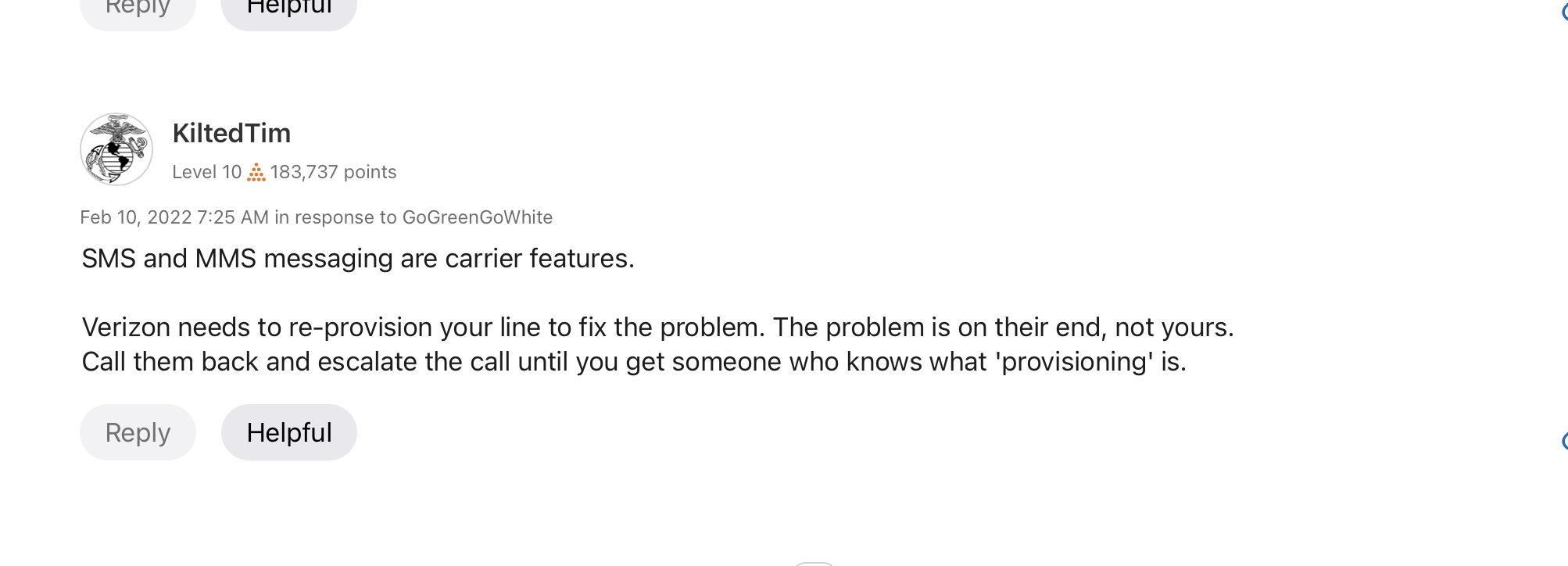
One customer has returned to us saying this fixed the problem. No others have returned to us for service. Your mileage may vary. (See below for another potential solution)
ANOTHER potential Verizon issue that could affect sending texts is found in your Verizon Account Settings. Details here:
https://www.verizon.com/support/knowledge-base-28892/
If your are using the My Verizon App the trail looks like this (in late 2022):
1) Tap “Account” at the bottom of the screen.
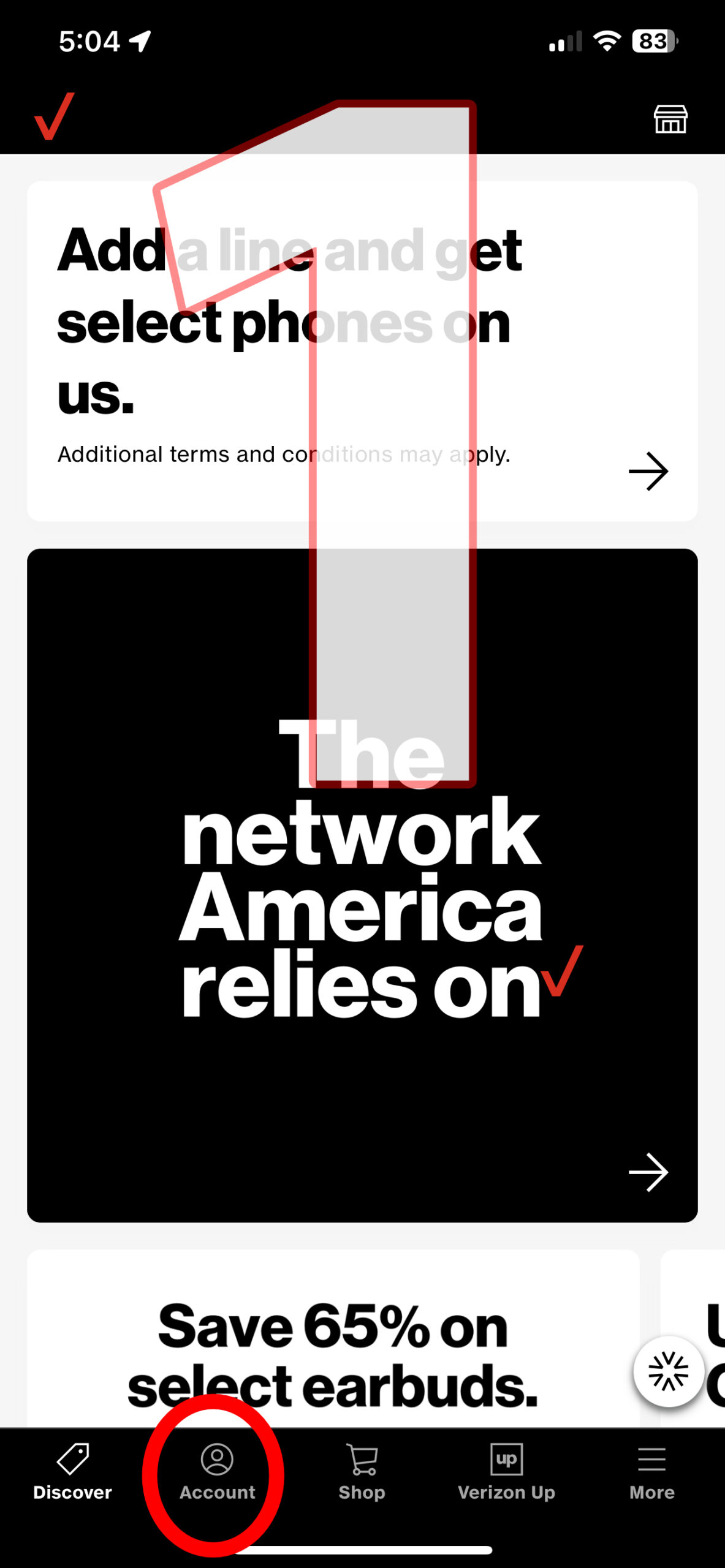
2) Scroll down to Devices, and Manage All Devices.
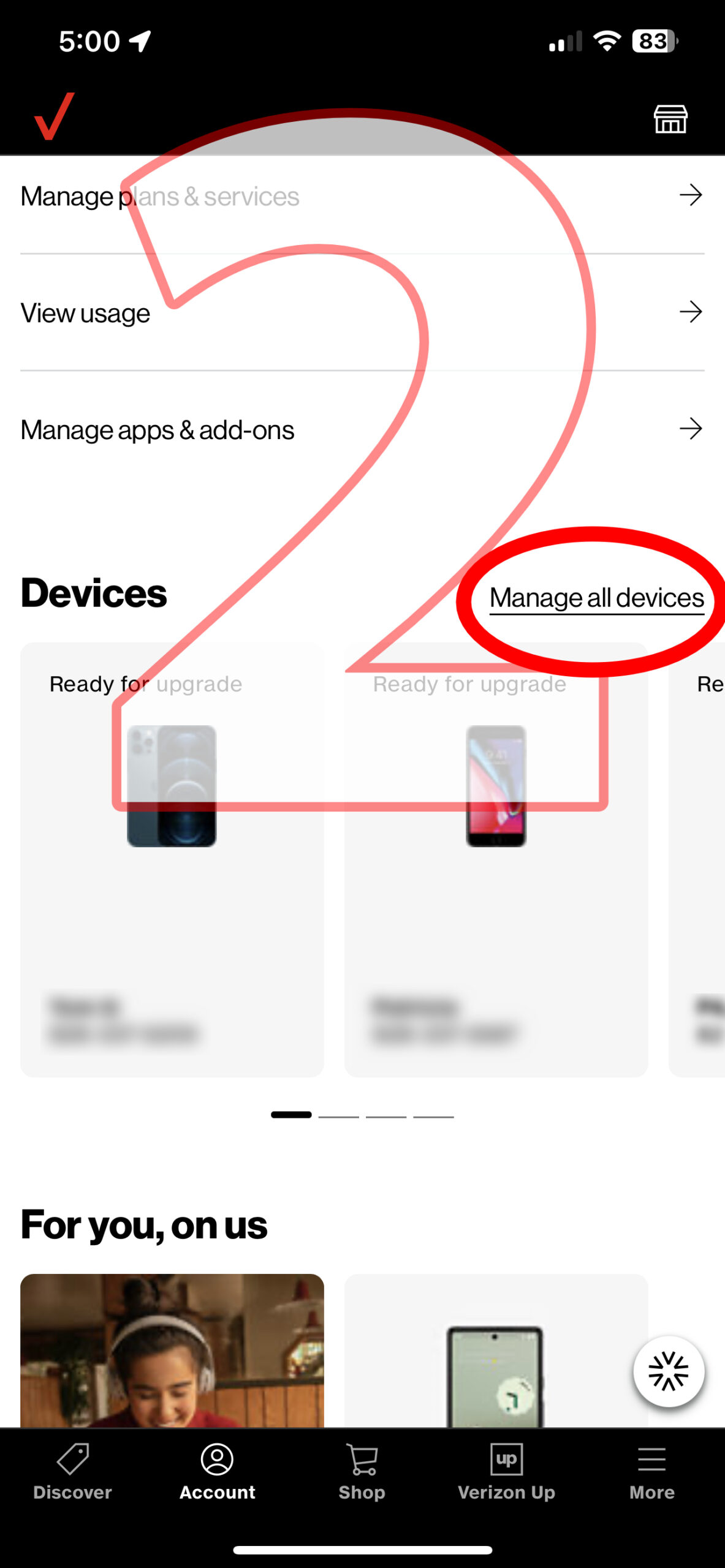
3) Manage the specific iPhone having the issue.
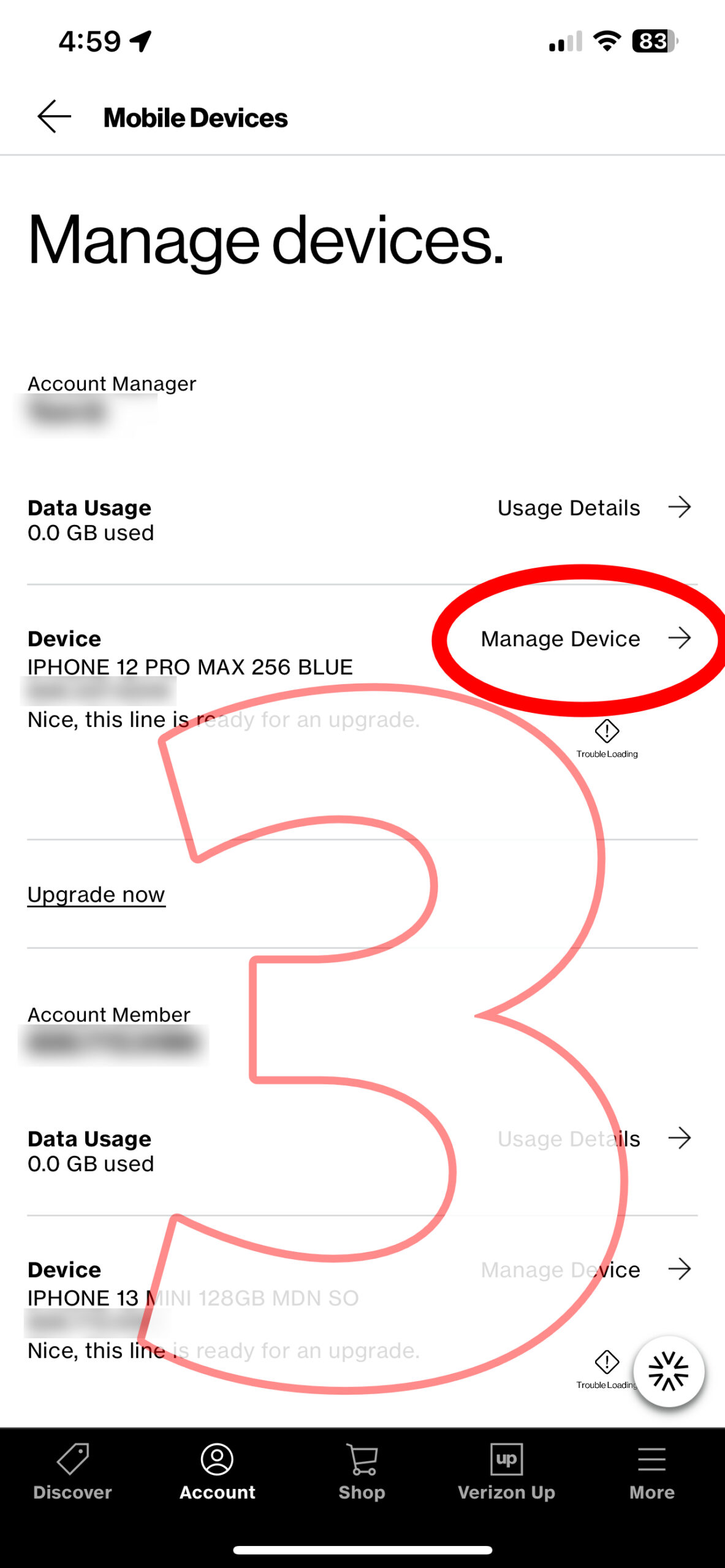
4) Tap the “Block Specific Services” setting.
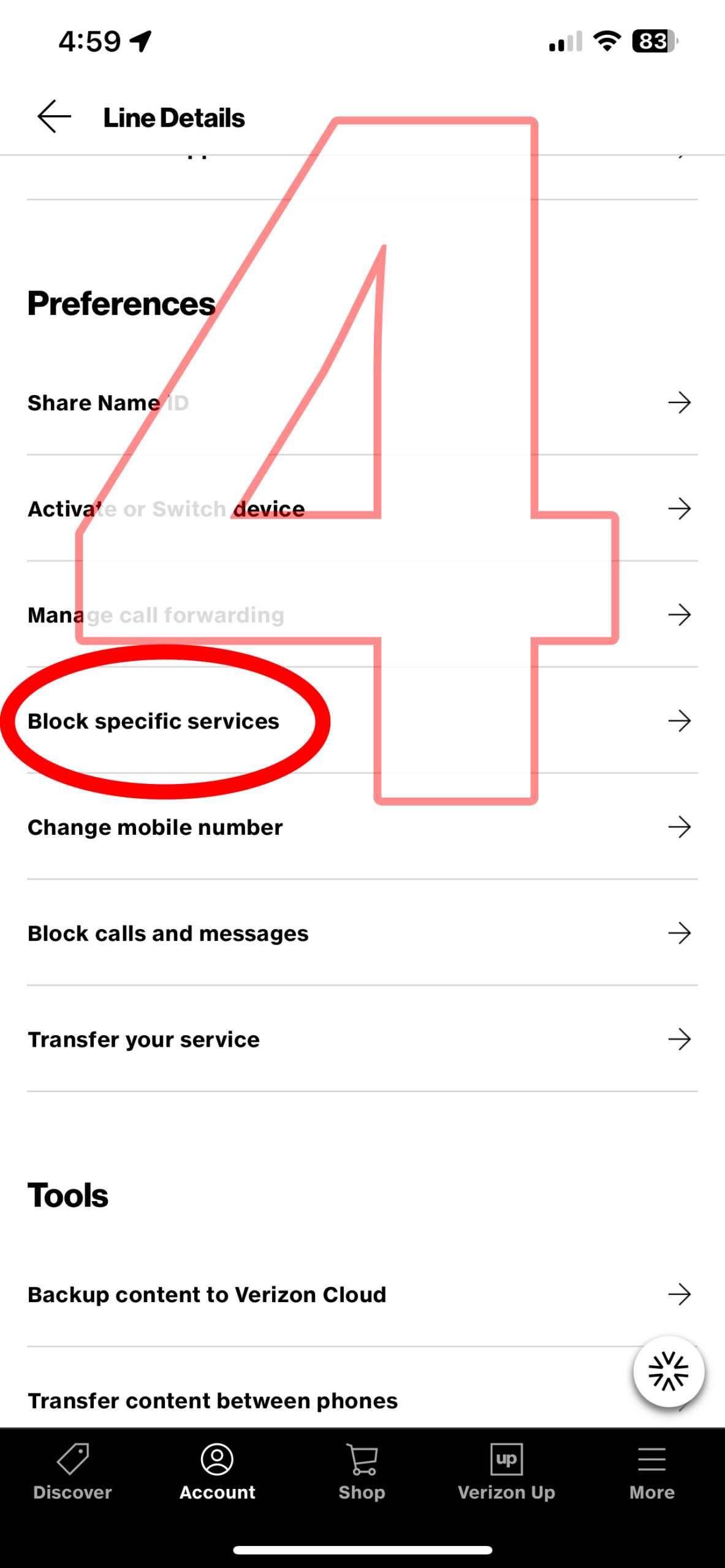
5) If these settings are ON turn them OFF. If they are OFF turn them ON and back OFF again.
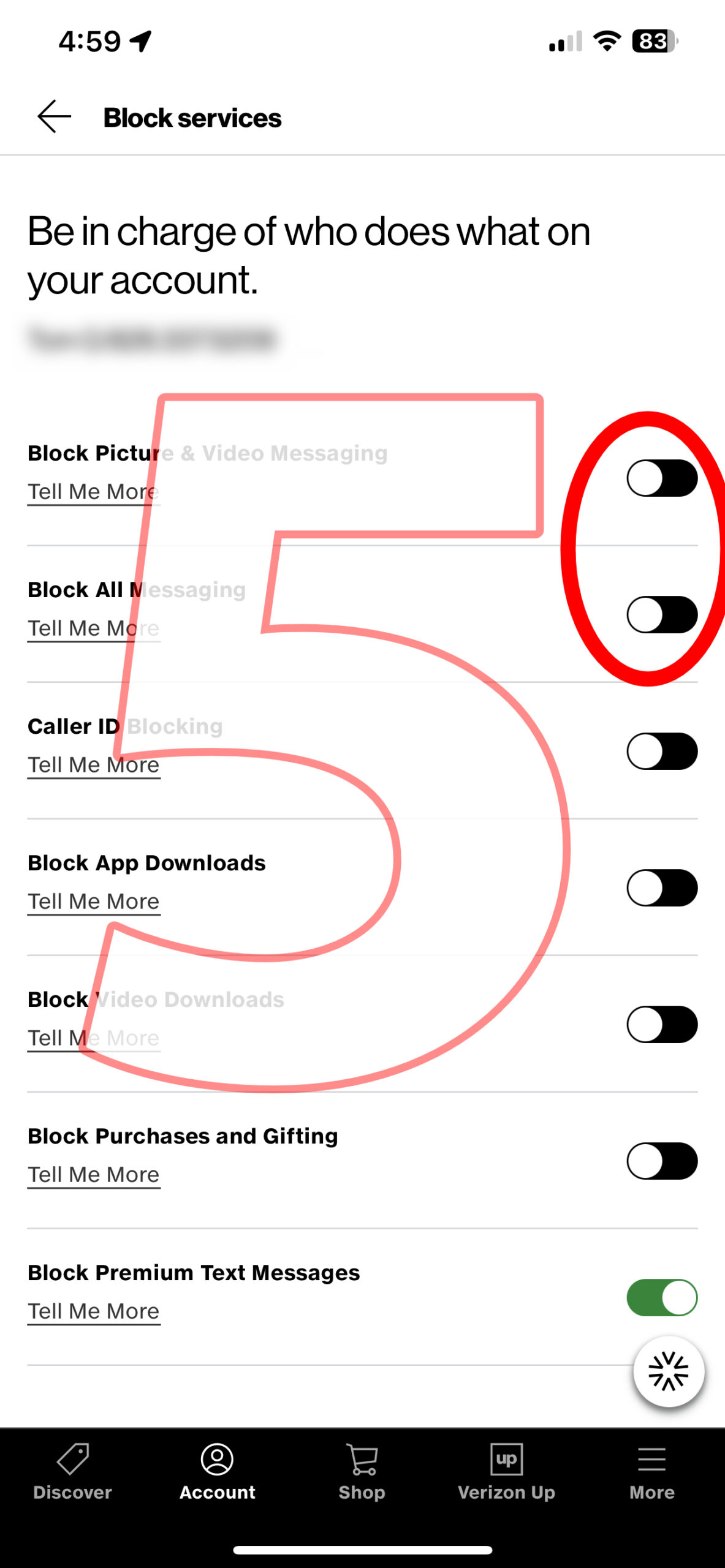
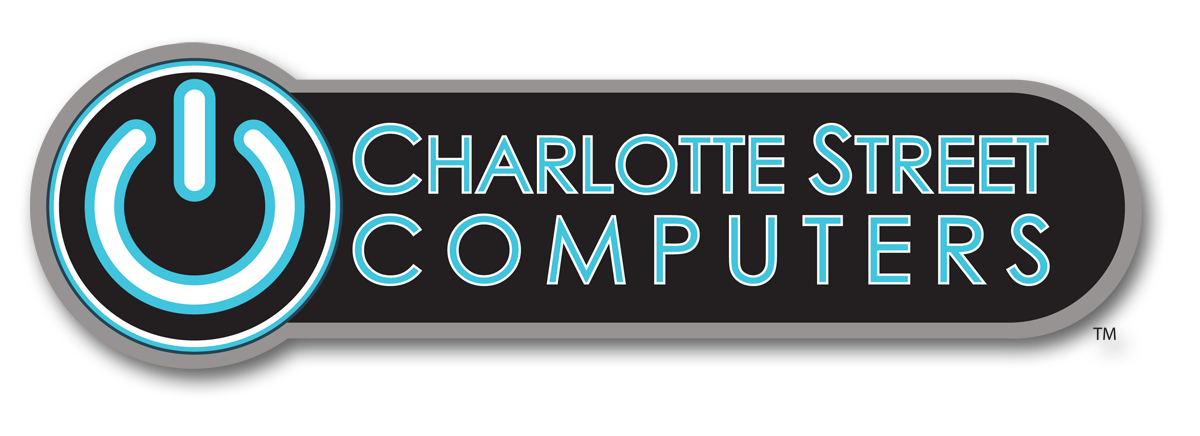
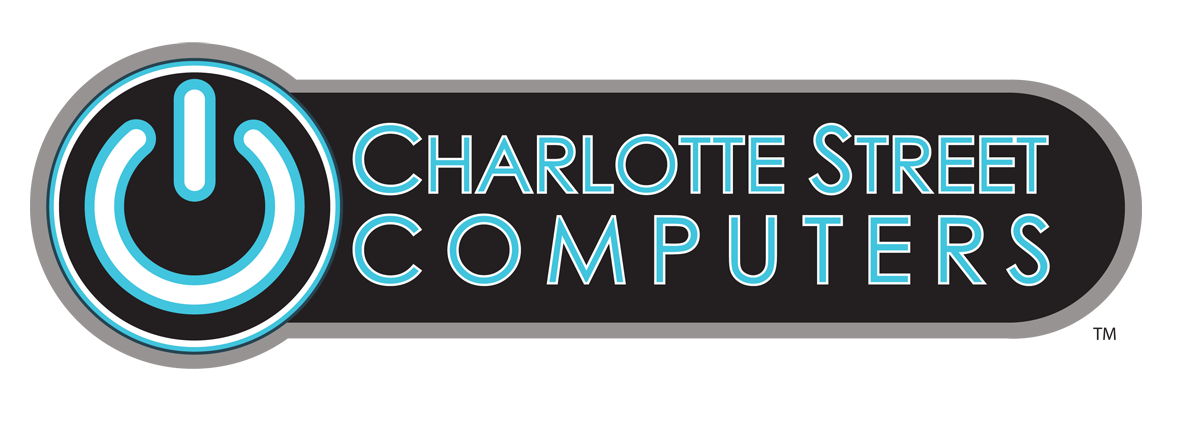
Sorry, the comment form is closed at this time.