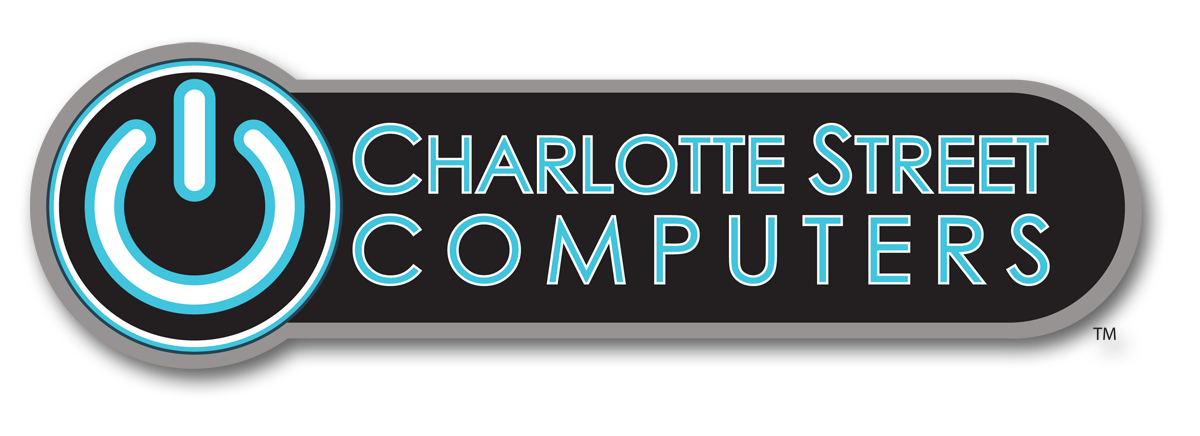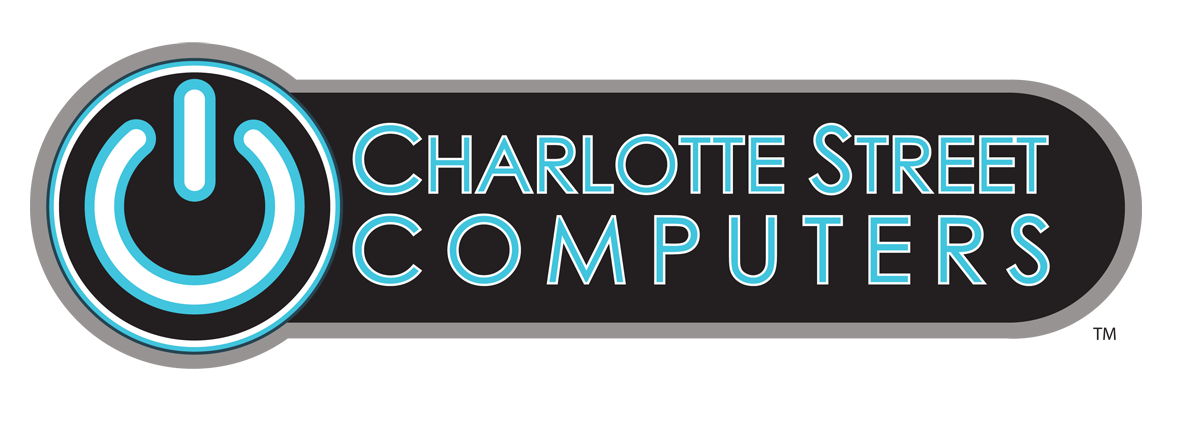We can repair most computers, no matter the age. However, sometimes older computers are not worth the cost of the repair. While you may be attached to your computer, sometimes it is in your best interest to upgrade to a new system. If it’s time to upgrade to a new computer, we are happy to help you select one that fits your needs and to get your data moved from your old computer to the new one.
For PC users, if your computer uses Windows 7 operating system (or older), then it is definitely time for you to get a new computer. As of 2020, Microsoft no longer supports Windows 7 in any form; therefore, machines that run on that operating system are much more susceptible to malware and attacks. Unfortunately, many older systems were not made with the correct hardware to support the current operating systems, Windows 10.
For Mac users, if your computer is pre-2012 it is definitely time to start thinking of a new Mac. The 2011 and earlier series is limited to running OS X 10.13 High Sierra or older. High Sierra is at soon to be 4 major versions out of date, and will not run the latest version of Safari.
Most of the 2012 and later Macs can run 10.15 Catalina, but should be upgraded to SSD storage to avoid excessive slowness.